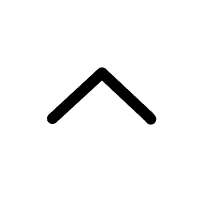20 Mistakes to Avoid When Using an Infrared Thermometer






 288 Comments
288 Comments
Infrared thermometers (IR thermometers) are incredibly useful tools for quick, non-contact temperature readings. However, many users—especially first-timers—make common mistakes that lead to inaccurate results. Whether you're using one for cooking, HVAC maintenance, or industrial purposes, avoiding these errors will ensure reliable measurements.
To help you get the most out of your infrared thermometer, we've covered the 20 most common mistakes you're properly making when using infrared thermometer and provide practical solutions.
Common Mistakes You Likely Make with Infrared Thermometer
Here are 20 common mistakes you may make when using an infrared thermometer, and we provide practical advice to ensure accurate, reliable results every time.
Measuring Shiny or Reflective Surfaces Directly
One of the most common mistakes is pointing an IR thermometer at a shiny metal surface, like stainless steel or aluminum. These materials reflect infrared energy, leading to falsely low temperature readings.
Tip: Use a piece of black electrical tape on the surface and measure the tape instead. Or apply a matte black paint to create a consistent emissivity.
Holding the Thermometer Too Far Away
Many users overestimate the distance-to-spot (D:S) ratio, thinking the infrared thermometer gun can measure an entire area from several feet away. In reality, the farther you go, the larger the area you're measuring.
Tip: Always check the D:S ratio of your device (e.g., 12:1 means at 12 inches away, it measures a 1-inch diameter spot). For precise readings, get closer.
Not Understanding Emissivity Settings
Many infrared thermometers have adjustable emissivity settings, which determine how well a surface emits infrared energy. If you don't set this correctly (especially for reflective surfaces like metal), your readings will be off.
Tip: Check your thermometer's user manual and adjust emissivity based on the material you're measuring.
Trying to Measure Internal Temperatures
Many infrared thermometers are designed to measure surface temperatures. They capture the infrared radiation emitted by the outermost layer of an object, whether it's a grill grate, a cast iron pan, or the skin of a brisket. So, when you aim an infrared thermometer at a cooked steak, you're only seeing how hot the surface is — not the doneness inside.
This mistake can lead to undercooked or overcooked food, especially when you're aiming for precise internal temperatures that matter for food safety or quality (like poultry, which needs to hit 165°F inside).
To avoid this issue, it's worth investing in an infrared thermometer that does both - measures both surface and internal temperatures. The ThermoPro TP420 Infrared Thermometer Gun is a great example. It features:
- Infrared scanning to check surface heat quickly and safely;
- Built-in foldable probe for measuring internal temperatures with accuracy;
- Wide temperature range, suitable for cooking, grilling, baking, and even engine diagnostics;
- Backlit display and simple controls, ideal for home cooks and pros alike

With the ThermoPro TP420, you get the best of both worlds - surface and internal readings - all in one compact, user-friendly device.
Ignoring Environmental Factors: Steam, Smoke, or Dust
Infrared thermometers require a clear line of sight between the lens and the target. Smoke, steam, or dust can scatter the infrared rays and reduce accuracy.
Tip: Wait until the air is clear or find an angle that avoids interference.
Ignoring Ambient Temperature Changes
Bringing your infrared thermometer from a cold car into a warm kitchen can cause inaccurate readings due to internal sensor adjustment delays.
Tip: Let the device acclimate for 15–30 minutes before use if there's a major temperature change.
Pointing at the Wrong Spot
It's easy to accidentally aim at a nearby area rather than your target, especially if you're in a rush or the screen isn't visible.
Tip: Use the built-in laser pointer (if your infrared thermometer has one) as a guide, but know that it shows the center, not the full measurement area.
Expecting Instantaneous Reading Stability
Some users expect rock-solid readings the moment they pull the trigger. But IR thermometers need a steady hand and a short stabilization time.
Tip: Hold the infrared thermometer steady for a few seconds, and take multiple readings if necessary.

Using on Small Objects
If your spot size is larger than the object, your reading will include background temperatures — making it useless.
Tip: Always make sure the object is larger than the measurement area at that distance.
Not Cleaning the Lens
Just like camera lenses, a dirty infrared lens can block or scatter light, affecting accuracy.
Tip: Use a soft cloth or lens-safe cleaning solution to gently wipe the lens periodically.
Using in Direct Sunlight
Measuring a surface that's been exposed to direct sunlight can misrepresent its actual temperature, especially for cooking surfaces or construction materials.
Tip: If possible, shade the surface or allow it to cool before taking a reading.
Trusting a Single Reading
Variations in texture, lighting, and angle can affect infrared readings. Relying on just one measurement may not give you the full picture.
Tip: Take multiple readings from different spots and average them for better accuracy.
Forgetting to Calibrate infrared thermometer
Like any precision tool, IR thermometers can drift over time. Many users skip recalibration entirely.
Tip: If you're using your thermometer professionally (HVAC, lab work), get it calibrated yearly or according to the manufacturer's guidelines.
Lear more about How to Calibrate Infrared Thermometers
Not Using the Right Mode (Celsius/Fahrenheit)
Simple but surprisingly common — using the wrong unit setting can create major confusion, especially in mixed teams or across borders.
Tip: Always check your temperature unit before logging or sharing readings.
Ignoring Battery Life
Many users don't realize that low battery levels can significantly affect an infrared thermometer's performance, leading to unreliable readings at critical moments. Unlike simple devices like flashlights that gradually dim as batteries die, infrared thermometers rely on stable voltage to power sensitive components: the IR sensor, signal processor, and display. When battery voltage drops below optimal levels, these components may receive inconsistent power, causing jumpy readings, delayed responses, or even measurement drift.
Pro Tips to Avoid Battery-Related Errors:
- Use quality alkaline or lithium batteries—they maintain voltage longer than zinc-carbon types.
- Watch for warning signs: Slower measurements, dim displays, or inconsistent readings often indicate dying batteries.
- Keep spares on hand for critical tasks like HVAC maintenance or food safety checks.
- Consider rechargeable models if you use the thermometer frequently—they provide more stable voltage over time.
Ignoring battery health risks calibration errors and even permanent sensor damage in extreme cases. For reliable results, treat battery maintenance as part of your thermometer's calibration routine.
Measuring Through Glass or Plastic
Infrared thermometers are incredibly useful for non-contact temperature measurement, but they have a key limitation: they cannot measure through transparent barriers like glass or plastic. Instead, they only detect the surface temperature of the barrier itself, not the object behind it.
Even if some IR energy passes through, reflections cause further inaccuracies:
- Glass and shiny plastics reflect ambient infrared radiation (from lights, your body, or nearby heat sources).
- The thermometer may pick up a mix of reflected IR and the barrier's temperature, leading to unreliable data.
Tip: Open windows or remove obstructions before measuring.

Using It on Moving Objects
Infrared thermometers need a steady target. Measuring moving objects (e.g., a rotating engine part) can cause inaccuracies.
Tips: Pause the object if possible or take multiple readings.
Overlooking the Maximum Temperature Range
One of the most common - and potentially costly - mistakes users make with infrared thermometers is failing to respect the device's maximum temperature limit. Every IR thermometer has a clearly defined upper measurement threshold, and exceeding this limit can lead to permanent sensor damage and inaccurate readings.
Tip: Always check specifications before purchasing an infrared thermometer. If you frequently measure near your thermometer's maximum range, consider buying a model with 20-30% higher capacity than you typically need. This provides a safety buffer and extends the device's lifespan.
By respecting your infrared thermometer's temperature limits, you'll ensure accurate readings and long-term reliability. The ThermoPro TP420 Infrared Thermometer Gun strikes an excellent balance for most users, -58 to 1022°F(-50 to 550°C), but always match your equipment to your specific needs.
Relying Solely on Infrared for Critical Measurements
While convenient, infrared thermometers aren't always as precise as probe thermometers for internal temps (e.g., meat doneness).
Tip: Use infrared for surface temps and a probe for internal checks. ThermoPro TP420 Infrared Thermometer Gun is 2-in-1 tool to measure both the surface temps and internal temperatures.
Storing in Poor Conditions
Leaving your IR thermometer in a hot car, humid garage, or exposed to moisture can degrade its components quickly.
Tip: Store your IR thermometer in a dry, temperature-stable environment. Use a protective case if possible.
Final Thoughts
Infrared thermometers are powerful, easy-to-use tools — but they're not magic wands. Understanding their limitations and best practices is key to getting accurate, consistent results.
By avoiding these 20 common mistakes, you’ll get the most accurate readings from your infrared thermometer. And if you want a high-quality, user-friendly option, the ThermoPro TP420 Infrared Thermometer Gun is a top-tier choice for both professionals and home users.
Have you encountered any of these mistakes? Share your experiences in the comments!
Comments
You May Also Like

Why You Need an Infrared Thermometer for Cooking
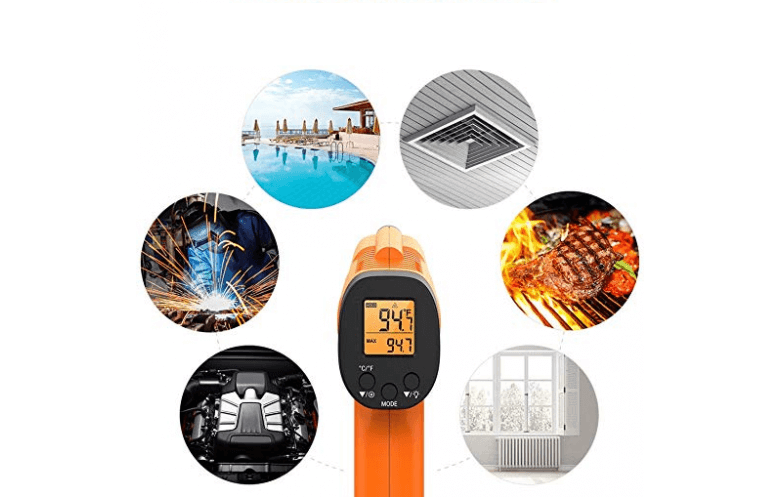
Commercial Applications of Infrared Thermometers
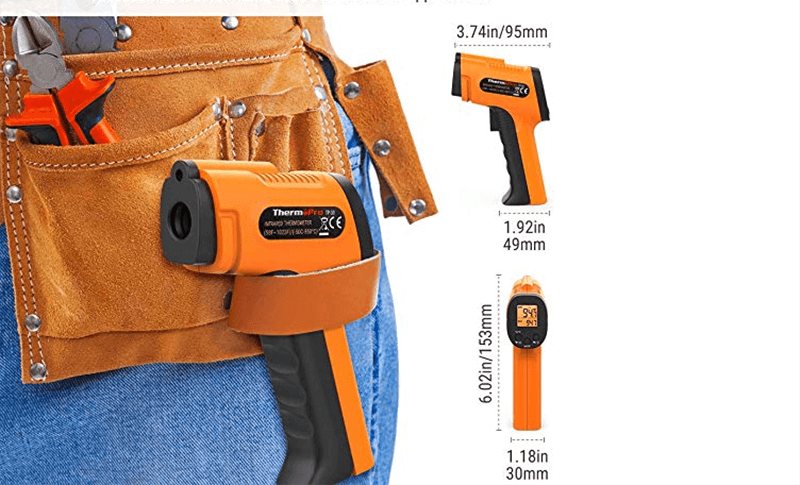
The No-Nonsense How-to Guide for Infrared Thermometers