The customer service team is always listening, taking notes, and quantifying complaints to ensure our products are continually improved. Due to selling directly to you, the customer, via Amazon, we can use product reviews to help us improve our existing products or help further development of new products.
What Are the Most ACCURATE Ways to Calibrate Hygrometer
Table of Contents
Whether you have a greenhouse or garden to tend to, want to predict the weather before leaving, or want to make sure that your home has an adequate level of humidity, getting a indoor and outdoor hygrometer can help you determine accurate readings each time. It is therefore essential that your hygrometer is properly calibrated. It may sound complicated and confusing, but hygrometer calibration can be actually done easily in both analog and digital devices.
How to Calibrate a Hygrometer: Digital Device
Before anything else, gather these things:- A cup
- Releasable plastic bag
- 1/2 cup of salt
- 1/4 cup of water
- Digital hygrometer
Step 1: Prepare the salt solution.
Mix the salt and water in a metal, plastic, or porcelain cup. Stir the ingredients thoroughly until you see the salt particles are wet with a consistent texture.

Step 2: Put the hygrometer and salt solution inside the releasable plastic bag.
With the salt solution still inside the cup, put it inside the bag but make sure that it sits upright on a flat surface. Put the hygrometer inside the bag as well while ensuring that the salt solution doesn’t touch the digital hygrometer. To make sure the cup doesn’t spill, place the plastic bag in an area where it’s not reachable. Find a room with a constant temperature. Good advice is to put the set up inside a cabinet to leave it undisturbed. Make sure it’s not near ventilators, heating vents, or reached by direct sunlight. Ensure that the bag is sealed tight when you’re done placing the needed contents inside.

Step 3: Read the results.
Leave the set up untouched for a maximum of 12 hours to make sure it reads the right level of humidity while inside the releasable plastic bag. Upon reaching the 12-hour mark, check the hygrometer and see if a 75% is indicated on the screen. You may find the percentage 3 points below or above the expected reading. If this happens, you may still proceed to Step 4.
Step 4: Start calibrating the digital hygrometer.
If the result falls short or goes above 75%, get the digital hygrometer out of the plastic bag immediately and look for the device’s calibration button — press it. If you can’t locate a calibration button, check the user manual of your digital hygrometer. If it doesn’t indicate a calibration button, look for the reset button instead. Press the reset button and wait for the reading to reach 75%.
Step 5: What to do if calibration or a reset button is not available.
If the digital hygrometer you purchased doesn’t have a reset or calibration button, don’t panic. There’s a workaround for this. Just subtract the result you got from the hygrometer from 75. For instance, if your reading is at 70, then the difference is 5. Upon using your digital hygrometer in the future, just 5 to the resulting value — this would be your correct reading. If you’re using the hygrometer to determine the relative humidity in a humidor, wait for about 2 hours to ensure that the device is stabilized.
How to Calibrate a Hygrometer: Analog Device
It could be that you haven’t gone out and bought a digital hygrometer yet, or maybe you just don’t want to upgrade at all. You prefer your old analog hygrometer, but are you sure that it’s still working properly? Analog hygrometer calibration is not so different from calibrating a digital hygrometer, but there are a few differences here and there. These hygrometers require regular calibration and maintenance more than digital ones do.

Let’s get through the tutorial below step by step.
Step 1: Find out if your analog hygrometer can be actually calibrated.
To know if your analog device can be calibrated or not, check the back of the unit and look for a small screw, which is commonly found in the center of the device. If there is a calibration screw, take note that it would need a flat head, small eyeglass type screw. If you can’t find a screw at all, then the device can’t be calibrated. You may want to buy a digital hygrometer or an analog with a calibration screw instead.
Step 2: Check if the analog hygrometer is working.
You can do this by wrapping the unit with a slightly wet or moist napkin or towel. You can use paper, but make sure the type you use doesn’t easily break, or you’ll end up messing your device. Next, wait for about 30 minutes before unwrapping the device and check if the dial reads 95%. If it’s at 95, head on to Step 3. if it doesn’t reach 95, start turning the calibration screw until you see the dial clock in at 100. Once you’re successful, proceed to the next step.
Step 3: Gather some important materials.
1 tablespoon of salt Distilled water A clean, quart-sized zip back or a small plastic container A small and clean cap. It can be a water bottle cap or peanut butter jar cap, or anything that would fit inside your plastic container and still make room for the analog hygrometer.
Step 4: Prepare the salt solution.
Put the salt in the cap and drip water on it until it is moistened. Do not put water too much – just enough that it’s saturated so that salt doesn’t completely dissolve.
Step 5: Place all the contents inside the container.
Place the cap inside the plastic container and make sure it doesn’t spill. Put the hygrometer as well and ensure that it doesn’t touch the solution inside the cap. Seal the container tight.
Step 6: Read the results.
Wait for 6 hours before opening the sealed plastic container. After which, check if the reading is at 75%. If the dial is not exactly at 75, recalibrate your device by turning the screw at the back clockwise or counter-clockwise until it clocks in at 75%. Do not forget to read the user’s manual of your analog hygrometer and follow the instructions and directions given by the manufacturer.
Introducing the ThermoPro TP53 Hygrometer
The ThermoPro TP53 Hygrometer is a device great for determining the humidity levels in homes. The device is extremely easy to use and has a large display with a bright backlight. Users have commended accuracy when it comes to reading humidity and temperature.
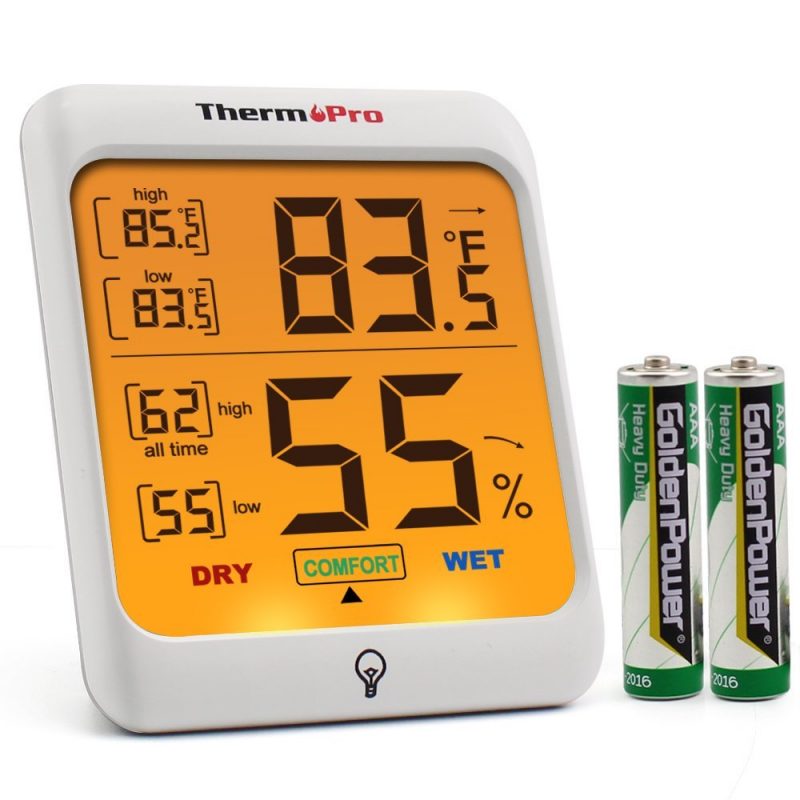
This digital hygrometer is ergonomic – it is magnetic and can be hung on the wall. Due to its convenient size, it can be placed anywhere with ease and be carried around. However, the ThermoPro TP53 Hygrometer can only be used indoors. Outdoor readings tend to be inaccurate both in temperature and humidity. But indoors, it works perfectly. The reputation of the device when used indoors exceeds expectations, and it can be used straight out of the box. What’s great is that there are batteries included when you buy this product. What’s left to do is to buy extras for replacements.
ThermoPro TP53 Hygrometer FAQs
1. Can the device be calibrated for humidity?
The ThermoPro TP53 Hygrometer cannot be calibrated for humidity, unfortunately. However, the readings are accurate when used indoors. An experiment to test the accuracy of this device showed impressive results. Users have placed 4 units in an enclosed room to check its sensitivity and showed that values given by the units differed by less than 1%.
2. For how long does the backlight stay on?
The backlight will stay on for about 15 seconds once it’s turned on. You’ll have to tinker with the device again beyond that if you want to see the values clearly.
3. What batteries are used in this device and how often do you need to replace them?
The ThermoPro TP53 Hygrometer uses two triple-A batteries that will last for 3-4 months at the very least. This means that the cost of maintenance for this product is really affordable.
4. Where should I place the unit so that it produces accurate values?
As mentioned, you can only use the ThermoPro TP53 Hygrometer indoors, but you can place it anywhere inside as long as it is away from direct heat. Wherever you put it as long as it inside the house, it will give you accurate results.
5. What type of humidity does this device measure?
The ThermoPro TP53 Hygrometer can read the current humidity level, and shows the highest and lowest humidity during the 24 hours or all time. Additionally, it shows you the comfort level of your home, letting you being aware of your home conditions in real time.>
General Conclusion
As you see, we have guided you on how to calibrate hygrometers step by step. You can choose the method that suits you best. Hygrometers have evolved since its conception in 1480. The looks and features have changed, but its main workings are pretty much the same, and that is to measure humidity and temperature. More people should be aware of the fact the indoor humidity levels should be well maintained to live healthier. With proper humid levels, it will stop the growth of mildew, viruses, and bacteria as well as reduce toxins and lower the risk of allergies. Additionally, it will lessen the events of having to visit the doctor and also protect valuables in your house. With a reliable hygrometer, you will have the ability to check the moisture content in the air so you will know whether it’s time to turn on the ventilation or heating system.









