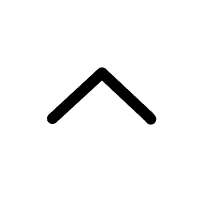How to Calibrate Your ThermoPro TP19 Thermometer






 288 Comments
288 Comments
 Whether you’re grilling, roasting, or baking, accurate temperature readings are essential for perfect results. The ThermoPro TP19 Digital Meat Thermometer is factory-calibrated for precision right out of the box — but over time and with frequent use, you may want to recalibrate it to ensure continued accuracy.
Whether you’re grilling, roasting, or baking, accurate temperature readings are essential for perfect results. The ThermoPro TP19 Digital Meat Thermometer is factory-calibrated for precision right out of the box — but over time and with frequent use, you may want to recalibrate it to ensure continued accuracy.
In this guide, we’ll walk you through how to recalibrate your TP19 step-by-step.
When and Why to Recalibrate
Most users will never need to recalibrate their TP19, as it’s already fine-tuned before shipping. However, if you’ve used your thermometer for a long time or suspect it’s not reading as accurately as before, performing a quick recalibration can help restore precision.
What You’ll Need
Before starting, gather these simple items:
- A glass of distilled or filtered water
- Ice (made from distilled or filtered water)
- A small screwdriver (the one included with your TP19, or any small Phillips head screwdriver)
Tip: Fill your glass about 70% with ice and 30% with water, then let it sit for a few minutes. This mixture should reach a steady temperature of 32°F (0°C) — the ideal reference point for calibration.
Step-by-Step Calibration Guide
Step 1: Prepare the Ice Bath
Fill your glass with ice and water as described above, and let it sit for a few minutes to ensure the temperature stabilizes near 32°F.
Step 2: Access the Calibration Button
- Unscrew the battery compartment cover on the back of your TP19.
- Locate the tiny calibration button inside the battery compartment.
Step 3: Turn On the Thermometer
Pull the probe away from its resting position to power on the TP19.
Step 4: Begin Calibration
- Place your finger on the calibration button (it’s small, so it helps to find it before you start).
- Insert the probe into the prepared ice water.
- Hold down the calibration button for 5 seconds until “CAL” appears on the display.
- Press the calibration button once more to confirm.
If the TP19 was slightly off, it will now adjust itself to read 32°F accurately.
How to Restore Factory Calibration
If you ever want to return the TP19 to its original factory calibration:
- Turn the thermometer on and insert the probe into the ice water again.
- Hold down the calibration button for 5 seconds until “CAL” appears.
- Press the LOCK button instead of the calibration button.
- The TP19 will revert to its default factory settings.
Important Note
Once you enter calibration mode, you’ll have 15 seconds to complete the process. If you don’t confirm within that time, the thermometer will automatically exit calibration mode and return to normal operation.
Confirming Your Calibration
- Insert the probe back into the ice bath.
- Gently stir the water.
- The TP19 should display 32°F (0°C) — a sign that your calibration was successful.
Conclusion
Recalibrating your ThermoPro TP19 ensures that every reading you take—whether for steak, chicken, or candy—is as accurate as the day you bought it. With this simple process, your thermometer will continue to deliver precision and reliability for years to come.