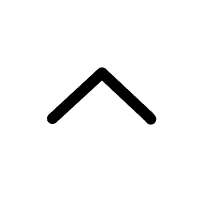Is Your Oven Lying? How to Double-Check Its Accuracy at Home






 288 Comments
288 Comments
Ever followed a recipe to the letter only to end up with underbaked cookies or overcooked chicken? The culprit might not be your cooking skills — it could be your oven’s inaccurate temperature. This guide shows how to test and, when possible, correct your oven’s temperature using reliable ThermoPro tools: the leave-in TP16S for in-oven monitoring and the instant-read TP19 for spot checks.
Is Your Oven Lying?
Even brand-new ovens can be off by 25–50°F, causing uneven cooking and frustrating results. By testing your oven with a proper thermometer, you remove the guesswork and get consistent, predictable baking and roasting outcomes.
Why Oven Accuracy Matters
Cooking is a science of temperature control. When the oven is wrong:
- Cookies spread too much or burn on the bottom.
- Roasts dry out because they cook faster than expected.
- Cakes fail to set or collapse if the oven is too cool.
An accurate oven helps you achieve the textures and doneness your recipes expect.
How to Test Your Oven’s True Temperature
You’ll need:
- A leave-in oven probe like the ThermoPro TP16S.
- An oven-safe dish or baking sheet.
- Oven mitts and a timer.
Step 1 — Preheat the Oven
Set your oven to 350°F (or the temperature you want to test) and allow it to preheat fully for at least 20 minutes so internal temperature stabilizes.
Step 2 — Position the TP16S Probe
Place the TP16S probe in the center of the oven on the middle rack. Make sure the probe tip does not touch oven walls, racks, or any cookware—contact with metal surfaces gives false readings.

Step 3 — Read and Compare
When the temperature reading stabilizes, compare the TP16S display with your oven’s set temperature.
- If the probe reads 340°F, your oven runs 10°F cooler.
- If it reads 370°F, your oven runs 20°F hotter.
Step 4 — Test Multiple Points
Repeat the test at other common baking temperatures (for example, 300°F and 400°F) to check whether the variance is consistent across the oven’s range.
How to Calibrate or Adjust Your Oven
Many modern ovens include a temperature offset or calibration option in their settings. If your model supports it:
- Consult the oven manual for “Temperature Calibration,” “Offset,” or “Oven Adjustment.”
- Enter the offset equal to the difference you observed (for example, +20°F if your oven runs 20°F cold).
- Re-test with the TP16S to confirm accuracy.
If your oven doesn’t allow calibration, adjust your cooking temperature mentally or in recipes (for example, set 375°F when your oven runs 25°F cold), and always verify with the TP16S for critical bakes.
Bonus Tips for Consistent Results
- Always allow the oven to fully preheat and stabilize before baking.
- Avoid opening the oven door frequently—each peek can drop temperature by 20–30°F.
- Use an oven thermometer in the center of the oven when baking delicate items.
- For internal doneness of meats, use the TP19 instant-read thermometer.
- If you bake often, test several spots in the oven (center, upper rack, lower rack) to learn hot/cold zones and rotate pans as needed.
Conclusion
Your oven might not be perfect, but your results can be. Testing and calibrating your oven with the ThermoPro TP16S (plus spot-checks with the TP19) removes guesswork and ensures every roast, cookie, and cake turns out as intended.
Calibrate for lasting reliability — and cook with confidence.