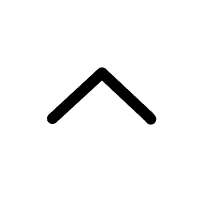support-troubleshoot
Food Thermometers
This usually means that the probe may be damaged by moisture or heat causing it to be defective. You can try re-inserting the probe or re-inserting the batteries to fix this issue. If you’ve tried this and the reading is still off, please contact us, as the probe may be damaged.
This is very simple, remove the batteries from both the receiver and the transmitter and remove the stainless steel probe. First, re-insert the batteries into the receiver. Second, re-insert the stainless steel probe into the transmitter. Third, re-insert the batteries into the transmitter. The transmitter should send a temperature reading to the receiver and this temperature should now be displayed.
For TP07 / TP20: Press and hold the mode button for 3 seconds.
If your thermometer is giving you a reading that is noticeably out of the desired range of temperature you seek, then it is most likely you just need to re-synchronize the receiver to the transmitter or reinsert the probe firmly into the unit. If you notice that this does not work, your probe may be damaged either by moisture or heat and please contact us.
Please follow the start up instructions located within in your unit’s manual.
First, make sure the probes are fully and firmly inserted into the transmitter. Second, re-insert the batteries into the receiver. Third, re-insert the batteries into the transmitter. The transmitter should send a temperature reading to the receiver and this temperature should now be displayed.
Thermometers & Hygrometers
Remove the batteries from both the receiver and the transmitter. First, re-insert the batteries into the transmitter. Then, re-insert the batteries into the receiver.
If your thermometer is giving you a reading that is noticeably out of the range of temperature you expect, then it is most likely you just need to reset the unit. If you notice that this does not work, your probe may be damaged either by moisture or heat and please contact us.
Remove the batteries from both the receiver and the transmitter. First, re-insert the batteries into the transmitter. Then, re-insert the batteries into the receiver.
Tap (don’t press and hold) the Channel button until the ⭮ symbol on the left side of the display disappears.
You might just need to re-synchronize the two devices. Remove the batteries from both the receiver and the transmitter. First, re-insert the batteries into the transmitter. Then, re-insert the batteries into the receiver.