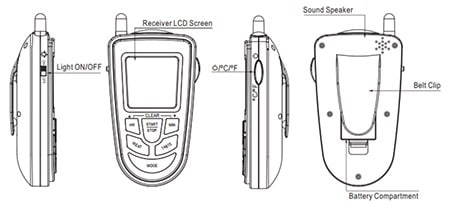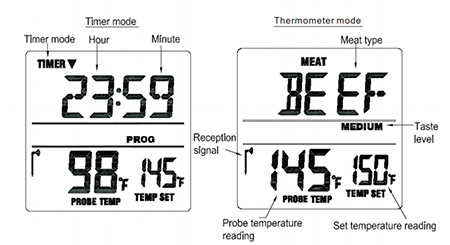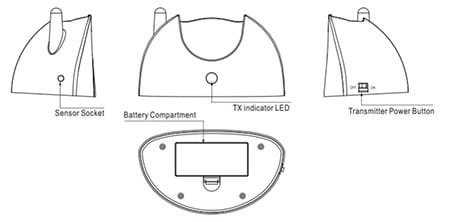ThermoPro: Cook Like A Pro Every Time!
The ThermoPro TP-09 is a Wireless Meat Thermometer that allows for you to be mobile, while the cooking thermometer monitors your meat temperature with precision. With the belt clip, there’s no more back and forth to the oven, grill or smoker, just let the alarm warn you when the meat reachs your desired temp. If you’re an experienced cook, then set your temperature with our easy to use layout. If you’re new to the kitchen, then don’t worry as we have approved temperatures and doneness levels.

Supporter of the Guy Fieri Foundation
ThermoPro is proud to partner with the Guy Fieri Foundation, a non-profit organization whose programs support communities affected by natural disasters, celebrate our first responders, military and veterans and provide scholarships for aspiring culinary students.

Package:
- 1 x Thermometer Receiver
- 1 x Thermometer Transmitter
- 1 x Temp Probe
- 1 x Manual
- 4 x AAA batteries
Specifications:
- Temperature Range: 16°F to 572°F (-9°C to 300°C)
- Temperature Accuracy: ±1.8°F (±1°C) from 32 to 212°F (0 to 100°C)
- Probe Length: 6.5″ food grade stainless steel probe Cable Length: 40″ stainless steel mesh cable
- Remote Range: Up to 300 feet
- Display Size: 1.3 x 1.3 inches (34 x 33 mm)
- Uses: BBQ, Oven, Smoker, Meat, Food.

Programmed with preset USDA approved temperatures for different types of meat (Poultry, Beef Well, Veal/Pork, Beef Medium, Ham, Beef Rare/Fish). No longer need to remember correct temperatures for different meat. Just cook with preset and professional temp!
Prefer your own desired temp? can also set it manually!

Heat-resistant & Accurate Probe
With a probe with a high accuracy of ±1.8°F/1°C, and a wide temperature range from 14°F to 572°F (-10°C to 300°C) plus a durable probe wire that can withstand up to 716°F (380°C), to allow you to enjoy any type of meat with the most delicious results.

Count-up & Countdown Timer
No need to set or purchase another timer to keep track of your side dishes. The TP09 will keep track of all your vegetable dishes with the count up/countdown timer while still monitoring your meat temperature.

Flashlight for Night
Wireless meat thermometer with LCD display features a flashlight function, making cooking easier in dim light conditions and superbly simple to use.